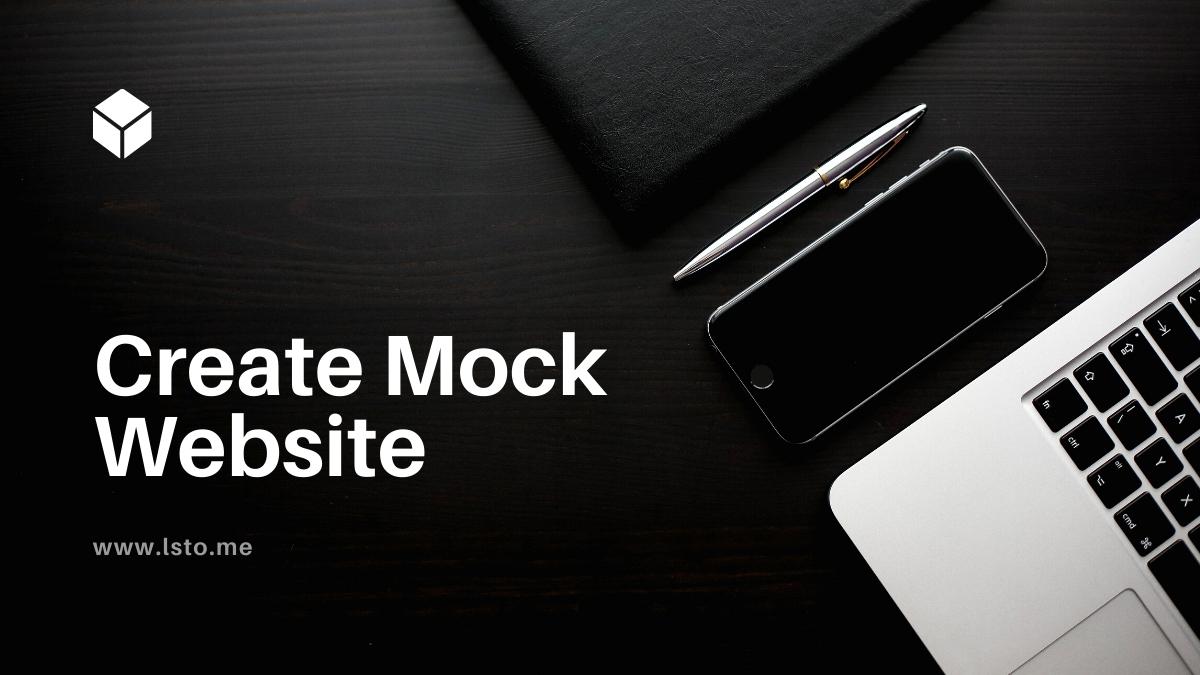
A website mockup is a static, high- or mid-fidelity depiction of how a website will seem. It provides examples of color schemes, content layouts, typefaces, icons, navigational graphics, photos, and other web specifics, making it simple for designers, developers, clients, and other stakeholders to evaluate and test online UI and UX. In this sense, a website mockup is a nearly finished design that only mimics the finished article.
Wireframes, mockups, prototypes, and drawings are frequently used interchangeably by designers and stakeholders. However, there are a few minor distinctions among each of them, so let’s start with definitions.
- A sketch is a hand-drawn representation of the design concept. It may be created using a computer tool or pen and paper, and it’s a component of the first stage of design visualization.
- A wireframe is a low-fidelity design output that acts as the skeleton of the design concept and only shows the most fundamental components of a user interface (UI).
- A mockup is a depiction of a web design project that ranges from medium to high fidelity. It is a static picture that captures the website’s aesthetic.
- A website prototype is a detailed, interactive representation of the website. Its goals include simulating the interaction between a user and an interface, assessing user flow, and testing the usability and functioning of websites.
Why would you need a mockup of a website?
Designers and developers can quickly and easily use website mockups:
- Quickly visualize and iterate design ideas: Mockups are one of the best ways to quickly iterate on the specifics whether you are a web designer or developer and visualize the design concepts that are racing through your head.
- Quickly preview and test website designs: Mockups allow you to see how your website will seem on a real device before you begin designing or developing because they are created with the proper size and outer frame. They are useful tools for helping you test your concepts and identify any problems that the finished website might have.
- Receive feedback quickly: You should share mockups with your product team and developer team to gather user input. Your designs will be effectively improved with the help of input from your stakeholders, clients, and customers. Therefore, don’t forget to provide them access to your mockups.
- Improved collaboration and communication: When creating a website, an intuitive mockup with a user interface (UI) and visual features will help you communicate your ideas more effectively than by using only words. It aids in creating a shared understanding between you and your entire product team. Web mockups are useful tools for developers to grasp design draughts better and code web details more quickly and easily as they go into the design handoff stage.
- Communicate ideas to clients and other stakeholders: Do you find it challenging to communicate product concepts to customers, investors, and other stakeholders? Why don’t you try creating a mockup? Their attention can be captured and their understanding of your design work and skills increased with the use of a beautiful mockup with real UI features.
Website mockups, in brief, are crucial tools for product teams and technical teams to better collaborate and communicate. Your product design process is expedited.
How to Create a Mockup of a Website
You can update a website wireframe, which serves as a structural model of the website, by adding color, font, content, and other characteristics to create a mockup. Use well-known design software like InVision, Figma, Sketch, and others for this. We’ll list the benefits and drawbacks of each tool so you can make an informed choice about which one to use. But before, here are some considerations to make while creating a website mockup:
- Try to incorporate as many design concepts as you can; this stage is the finest opportunity to play with colors, fonts, photos, videos, copy, forms, buttons, and other UI elements.
- The optimum moment to customize user interface components like navigation bars, buttons, links, sliders, forms, and content containers is right now.
- You start with a mobile-first design to prioritize only the most essential components, and then scale it based on the website’s size.
- Don’t use Lorem Ipsum or any other dummy text at this point. Although it might seem like it would save time initially, skipping the mockup step of your project and failing to include a writer could cause the workflow to take longer and result in unsatisfactory, unfinished layouts.
- Using a digital tool to produce high-resolution prototypes that accurately reflect your design idea is the best practice. You may download your mockup as a PSD file or a vector graphic (SVG file) using such tools, which makes it easier to present to clients and give to developers.
Tools for Creating Mock Website
1. Mockplus
One of the most popular and effective free website mockup tools, Mockplus enables you to design websites and construct mobile and desktop app prototypes. This tool is for web designers who want to build scalable sites that look well across different websites. This program has a drag-and-drop editor that allows you to generate web design mockups quickly. If you are a sole designer or head a small team, this tool is ideal for you. Five projects may be made with the free edition of this website design mockup tool. Additionally, it will cost you about $9 per month if you want to establish more projects.
Advantages:
- Mockplus’s user-friendly management dashboard makes duties easier to see, allowing for more efficient management.
2. Adobe XD
You may create both a completely functional prototype for your mockup and a mockup for your website with this additional potent tool. The opportunity to see mockups on several screens, including desktop, mobile, and tablet, is offered. All of your Adobe XD files will be kept in the cloud. This demonstrates that you can access the files whenever and wherever you are. Additionally, because all of your data is securely kept in the cloud, you don’t need to worry about losing anything. The ability to comprehend finer aspects like color contrast, grids, fonts, etc. is another benefit.
Advantages:
- The Artboard tool in Adobe XD is a fascinating one because it enables the creation of displays for several platforms inside the project. This makes it easier to assess how responsive the design is on various platforms.
- Creating massive, bulky projects without being concerned about the frame rate or speed is not a problem with this website mockup design, as predicted.
3. Axure RP
Axure RP works similarly to other systems for creating perspective web design mockups in that it aids in developing interactive, clickable, and responsive designs for websites and applications. Axure RP might be quick, allow gestures and transitions, and provide real-time animations, but its main library of elements and buttons isn’t that large. Mock has a tonne of this, so be sure to look around. Focusing on Axure, this tool does provide a particular animation effect that highlights the best features of any type of design, much alone a mockup of a web page. Additionally, Axure offers proactive education and support systems to help new designers understand the fundamental capabilities of the platform.
Advantages:
- Axure enables you to build extremely useful and engaging products, which will give you and your customers a precise visual representation of the finished item.
- Axure offers a similar workflow and simplicity for creating both low and high-fidelity designs.
4. Figma
Not that we dislike Sketch quite a few designers have switched over to Figma—but let’s explore why. Figma enables you to send a link particular to the project and request review or editing from the receiver. The organizational strength of Figma is quite exceptional for a platform for creating next-generation website mockups. The Google Docs for designers is how Figma is also marketed. This indicates that the degree of collaboration using Figma is designed to enhance the team’s collective effort and facilitate team synchronization.
Vector networks, preview mode, and improved responsiveness are among Figma’s built-in capabilities. The last two allow users to construct bespoke shapes and products with the pen.
Advantages:
- Figma gives you access to an unlimited artboard that enables you to create an infinite number of pages on a single screen (or Frame), improving the visibility of the transitions.
- Figma almost reminds me of Mockitt in terms of the level of detail, particularly in terms of the characteristics of the various elements and products.
5. Balsamiq
You may also use a Balsamiq tool to make clear and engaging website mockups. Up until or unless you choose to increase the functionality and purchase paid plans, everything is free. The most intriguing part is that you can utilize the tool on the cloud if you have a desktop app. It gives you access to reusable libraries and its distinctive hand-drawn mockups, both of which clearly show off the major UI components of your website design. So, you may mark out Balsamiq from your wish list if you’re looking for a program that has excellent offline support and cross-platform capabilities. The users are given a free 30-day trial period.
6. Moqups
The Moqups tool may be used to make mockups for your websites, mobile apps, and video user interfaces if you’re looking for a web-based platform that does this. Prototypes, visual designs, and wireframes can all be created quickly using this one platform. Moqups’ user interface is not only simple to use but also intuitive. With its plan, which begins at $13 a month, you can get started if you’re a single user. Choose its pro plan, which starts at $20 a month, if you wish to use its best-value plan. As a result, you can include this item in your list, especially if you want to finish your work quickly.
7. Justinmind
It’s enjoyable to use Justinmind to produce extremely targeted and result-oriented web design mockups. The best thing is that you may alter practically every UI element with this mockup tool’s edit capabilities for the finest performance. Anyone using this tool will find it easy to create enjoyable, responsive user experiences with simple transitions. The free, frequently updated UI components provided by Justinmind are the best aspect of working with them. So you may do a lot in a shorter amount of time and effort, using everything from sketches to flowcharts and Salesforce embedded within the design.
Advantages:
- The UI components can be automatically resized by Justinmind, saving time and effort that can be used toward other creative endeavors.
- Testing in-place and in real-time generates a website’s workflow visually and without scripting.
8. MockplusiDoc
You may streamline the process of developing mockups for your website using MockplusiDoc, another collaboration tool. You can upload files, alter the design, enhance interactivity, and prototype files with the aid of this program. Using this application, you may create mockups and maintain a natural organizational structure for your work. Using the MockplusiDoc design tool, you can create effective, understandable, and responsive website mockups regardless of your level of experience as a web designer.
9. Fluid UI
Do you have insufficient time to download a desktop application? Then, one of the top-ranked website mockup tools that are both responsive and simple to use is Fluid UI. With the use of its drag-and-drop editor, this application allows you to create both simple and complicated website mockups. For Mac systems, iOS, and material design, more than 2000 built-in components are available. The Fluid UI mockup tool can be used to create interactive mockups that are both very entertaining and nearly flawless, which is in style right now.
Your monthly costs for the solo plan, pro plan, and team plan for this tool will be about $8.25, 19.8, and 41.58, respectively.
10. Froont
TechCrunch, Wired, and many other companies use this browser-based, free Web UI mockup tool. The tool is ideal for creating responsive single-page websites. The designer can include behavioral animations in their prototypes in addition to having access to a visual drag-and-drop editor.
You can use all the features during the trial time, after which the entry-level subscription costs $17 per month when billed annually. If an upgrade is not made, the plan is reduced to a free one with few features.
11. Mockingbird
It is a top-ranked web-based tool for creating mockups that may be applied to quick prototyping. You can select the Mockingbird tool if you only have a short amount of time to make a mockup. It is a drag-and-drop editor tool that enables both seasoned designers and newcomers to create mockups with ease. The most intriguing aspect of this application is the capability to link several mockups, which will further aid in your comprehension of how your live website will appear. Additionally, this website presentation tool enables easy website building and seamless collaboration between several teams. You must pay $12 per month to begin using this product. Three free web design mockups are included in this cheapest plan.
12. Marvel app
The Marvel app was developed as a tool by designers for designers. You don’t need to install anything because all design is done in the browser, and it also has a simple learning curve (no software or experience required). This enables you to produce a lovely design quickly. The Marvel app offers design specifications for each job. You may instantly download assets and create CSS code for your design with only one click. During the design handoff process, this function is quite useful (when designers need to prepare a specification for developers). The Marvel app is a web-based application. Only one individual and two active projects may use the free plan (2 projects at a time)
Guidelines for creating website mockups
The guidelines:
- Improve the appearance of your mockup.
- Consistently update your mockup
- Keep it straightforward and understandable for everyone
- Emphasize the website’s content
- Continue to test your prototype.
The guidelines for avoiding mistakes are as follows:
- Be mindful of the demands of your audience.
- Use fewer typefaces overall.
- Limit your usage of color.
- Don’t sacrifice functionality for aesthetics
- Keep interactions and transitions in mind