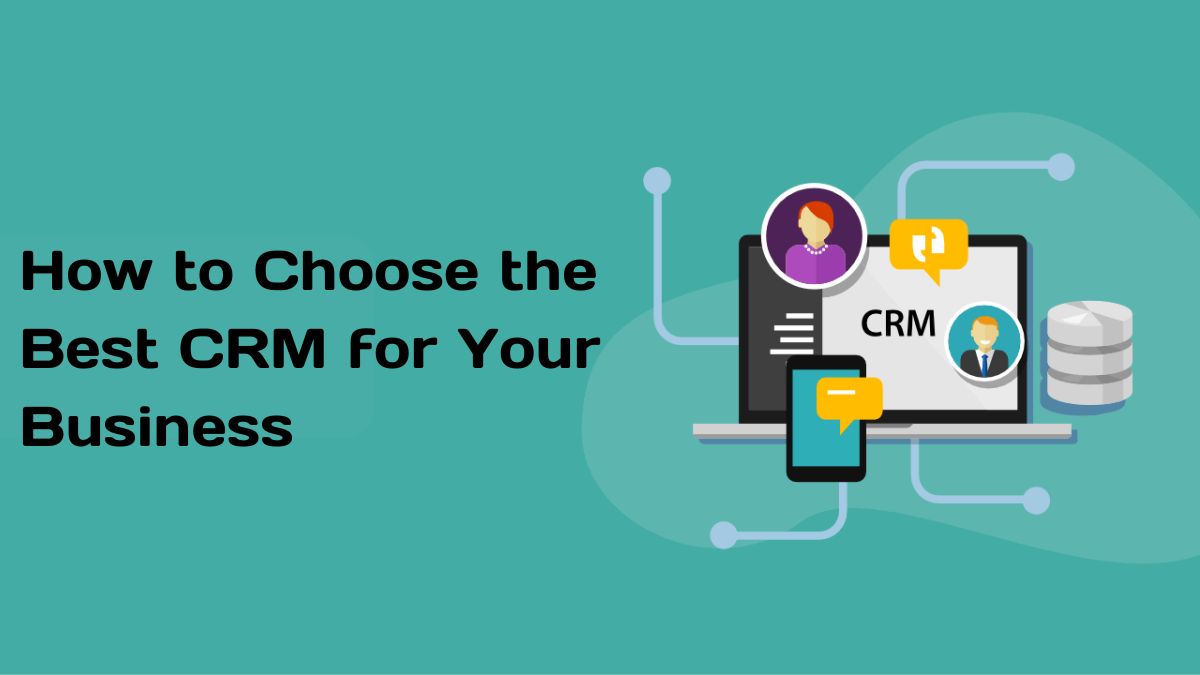
In today’s competitive business world, the right tools matter. They can help you manage customer relationships, streamline operations, and drive growth. A key tool is Customer Relationship Management (CRM) software. A CRM system helps businesses manage interactions with customers. It boosts efficiency, satisfaction, and profits. With so many options, choosing the best CRM for your business can be daunting. This blog post will guide you. It will help you make an informed decision.
What Is a CRM?
Before starting the selection process, you must understand CRMs. They are crucial for your business. A CRM is software that helps businesses manage customer relationships. It covers sales, marketing, and customer support. It centralizes customer data, tracks interactions, and automates tasks. It provides a complete view of each customer. This enables businesses to improve customer satisfaction, increase sales, and enhance overall efficiency.
Why You Need a CRM
Investing in a CRM system can provide several key benefits:
Improved Customer Relationships: A CRM helps you track all customer interactions, allowing you to provide personalized service and build stronger relationships.
Increased Sales: By streamlining your sales process and providing insights into customer behavior, a CRM can help you close more deals and increase revenue.
Enhanced Efficiency: CRM systems automate routine tasks, such as data entry and follow-up reminders, freeing up time for your team to focus on more strategic activities.
Better Data Management: A CRM centralizes all customer data in one place, making it easier to access, analyze, and leverage for decision-making.
Informed Decision-Making: With real-time insights and analytics, a CRM provides the data you need to make informed business decisions.
Steps to Choosing the Best CRM for Your Business
1. Identify Your Business Needs
The first step in choosing the right CRM is to identify your specific business needs. Consider the following questions:
What are your business goals? Are you looking to improve customer service, increase sales, or enhance marketing efforts?
What challenges are you facing? Are you struggling with managing customer data, tracking interactions, or automating tasks?
What processes do you want to improve? Identify the key processes in your sales, marketing, and customer service operations that could benefit from a CRM.
Knowing your business needs will help you pick a CRM that fits your goals.
2. Determine Your Budget
CRM systems vary widely in price. There are free versions for small businesses. At the other end, enterprise-level solutions can cost thousands per month. It’s important to determine your budget before you start evaluating CRM options. Keep in mind that the cost of a CRM goes beyond the initial purchase price. You’ll also need to consider:
Implementation costs: This includes the time and resources required to set up the CRM and integrate it with your existing systems.
Training costs: Ensure that your team is properly trained to use the CRM effectively.
Ongoing maintenance and support: Consider the cost of software updates, technical support, and any additional features you may need in the future.
By setting a budget, you can focus on CRM options that provide the best value for your investment.
3. Evaluate CRM Features
Once you’ve identified your needs and budget, it’s time to evaluate the features of different CRM systems. Some key features to look for include:
Contact Management: A good CRM should allow you to store and manage customer information, including contact details, communication history, and purchase records.
Sales Automation: Look for features that automate repetitive sales tasks, such as lead scoring, follow-up reminders, and pipeline management.
Marketing Automation: Consider CRM systems that offer marketing automation tools, such as email marketing, campaign management, and social media integration.
Customer Support: A CRM should help you manage customer support inquiries, track issues, and provide timely responses.
Reporting and Analytics: Choose a CRM that provides real-time insights and analytics to help you track performance and make data-driven decisions.
Mobile Access: Ensure that the CRM is accessible on mobile devices, allowing your team to manage customer relationships on the go.
Customization: Look for a CRM that can be customized to fit your specific business processes and workflows.
4. Consider Ease of Use
The usability of a CRM system is a critical factor in its success. Even the most feature-rich CRM won’t be effective if your team finds it difficult to use. When evaluating CRM options, consider the following:
User Interface: Is the CRM user-friendly and intuitive? Can your team easily navigate and find the information they need?
Training and Support: Does the CRM provider offer comprehensive training and support resources to help your team get up to speed?
Onboarding Process: How easy is it to set up the CRM and integrate it with your existing systems?
Choose a CRM. It should have strong features and be easy to use. This will help your team use it to its full potential.
5. Look for Integration Capabilities
Your CRM must integrate with your other business tools and systems. This includes your email, accounting, e-commerce, and other apps. Integration allows data to flow smoothly between systems. It reduces errors and improves efficiency. When evaluating CRM options, check for:
Native Integrations: Does the CRM offer built-in integrations with your existing tools?
API Access: If native integrations aren’t available, does the CRM provide API access for custom integrations?
Third-Party Integration Tools: Consider whether the CRM supports third-party integration tools, such as Zapier, to connect with other apps.
6. Assess Scalability
As your business grows, your CRM needs will evolve. It’s important to choose a CRM that can scale with your business. Consider the following:
User Limits: Does the CRM have a limit on the number of users or contacts you can manage? If so, can you easily upgrade as your team and customer base grow?
Feature Expansion: Does the CRM offer additional features or modules that you can add as your business needs change?
Performance: Ensure that the CRM can handle increased data volume and usage without compromising performance.
A scalable CRM will save you the hassle of switching systems as your business grows.
7. Read Reviews and Get Recommendations
Before deciding, read reviews and get recommendations from other businesses in your industry. Online reviews can reveal the pros and cons of different CRM systems. You can also ask your network for recommendations. Inquire about their experiences with specific CRM platforms. Consider factors such as:
Customer Satisfaction: What do other users say about the CRM’s performance, reliability, and customer support?
Industry Relevance: Look for reviews and recommendations from businesses similar to yours in terms of size, industry, and needs.
Case Studies: Some CRM providers offer case studies that demonstrate how their solution has helped other businesses achieve success.
8. Take Advantage of Free Trials and Demos
Many CRM providers offer free trials or live demos. These let you test the software before committing. Take advantage of these opportunities to:
Explore Features: Test the CRM’s features to see if they meet your business needs.
Assess Usability: Evaluate the user interface and overall ease of use.
Test Integrations: Check how well the CRM integrates with your existing tools and systems.
Gather Feedback: Get feedback from your team on their experience using the CRM.
A free trial or demo is a great way to ensure that the CRM you choose is the right fit for your business.
Conclusion
Choosing the best CRM for your business is crucial. It can hurt your ability to manage customers, streamline operations, and grow. Identify your business needs. Set a budget. Evaluate features. Consider ease of use. Assess scalability. Then, you can find a CRM that meets your goals and ensures long-term success. Use free trials. Read reviews. Get your team’s feedback. This will help you decide. A good CRM will help you build better customer relationships and grow your business.




