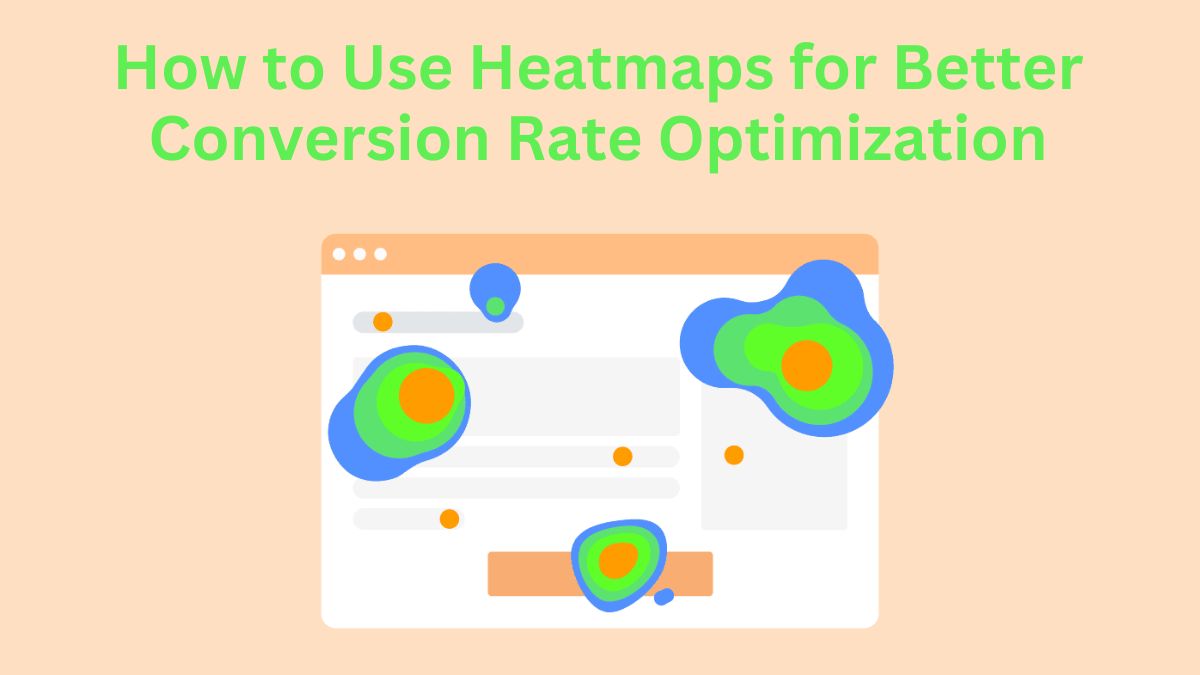
CRO, or Conversion Rate Optimization, is the art and science of improving your website. It aims to convert more visitors into customers or subscribers by enhancing its layout, content, and user experience. One powerful tool that can take your CRO efforts to the next level is the heatmap, which provides visual data on how users interact with your site. A heatmap shows where users click, scroll, and spend time. It highlights what draws attention and where engagement may fall short.
In this post, we’ll dive into the essential role of heatmaps in CRO and how to use them effectively to drive higher conversions on your website.
1. What Are Heatmaps, and Why Are They Useful for CRO?
Heatmaps are visual representations of user interactions on a webpage. By using color coding, heatmaps reveal where users click, scroll, hover, or focus the most. Warmer colors, like red and orange, show high interaction. Cooler colors, like blue and green, mean less activity.
Heatmaps offer several advantages in CRO:
-
Visualizes User Behavior: Provides insights on what users find engaging, allowing you to make data-driven design changes.
-
Identifies User Friction Points: Reveals areas where users struggle or lose interest.
-
Improves Layout Decisions: Helps optimize the placement of important elements, such as CTAs, images, or forms, to align with user patterns.
Heatmaps can help you understand user intent. They can reduce bounce rates and improve desired user actions on your site.
2. Types of Heatmaps to Use for CRO
Not all heatmaps are the same. Different types provide different data points, which can help answer specific CRO questions. Here are the three primary types of heatmaps commonly used in conversion optimization:
-
Click Maps: These track where users click on a page, identifying popular links, buttons, or images. Click maps help us check if CTAs and navigation are well placed.
-
Scroll Maps: These show how far down a page users scroll. If important content or CTAs are below the “fold” (the point users don’t scroll past), you might lose out on conversions.
-
Move/Mouse-Tracking Heatmaps: These indicate where users hover their cursor on the page, which often correlates with visual attention. Move maps can offer insights into content that holds user interest.
Using a mix of these heatmap types can provide a better view of user interactions with each page element. This can help you make better CRO adjustments.
3. Setting Up Heatmaps for CRO Analysis
Getting started with heatmaps requires a tool that supports CRO and data analysis. Some popular options include Hotjar, Crazy Egg, and Microsoft Clarity. Each tool has its strengths, but most follow a similar process for setting up heatmap tracking:
-
Choose Key Pages: Prioritize high-traffic or conversion-focused pages, like your homepage, product pages, or landing pages.
-
Define Goals: Decide on the metrics you want to measure, such as clicks on CTAs, engagement with forms, or scroll depth.
-
Set Tracking Period: Allow the heatmap to collect data over a period that reflects typical user behavior, such as one to two weeks for established traffic volumes.
After setting up, allow the tool to gather sufficient data before analyzing. Without enough sessions, your heatmap may not accurately represent user behavior patterns.
4. Analyzing Click Maps for Key Insights
Click maps are essential for determining if users are interacting with your content as intended. Here’s how you can analyze click maps effectively for CRO:
Common Insights from Click Maps
-
CTA Performance: See if users are clicking on primary calls-to-action. If a CTA isn’t getting enough clicks, it might be due to its placement, color, or phrasing.
-
Navigation Issues: Click maps can reveal navigation blind spots or unnecessary clicks. For example, if users are clicking non-clickable images or text, they might expect those elements to link somewhere.
-
Link and Button Optimization: If users are not clicking certain links or buttons, consider changing their position, size, or design to make them more noticeable.
Example Actions from Click Map Data
If your click map shows that a CTA button at the bottom of the page isn’t getting clicks, try moving it above the fold. If users are clicking non-linked images, consider adding clickable elements to improve the experience.
5. Using Scroll Maps to Optimize Content Placement
Scroll maps are useful for understanding how far down users go on a page, highlighting which sections of content engage users and which don’t.
Tips for Analyzing Scroll Maps
-
Identify Fold Content: Determine the point at which most users stop scrolling. Any critical information below this fold is less likely to be seen.
-
Adjust Content Layout: Place valuable information (like key benefits, CTAs, or offers) above the fold or at popular scroll-depth points.
-
Detect Drop-Off Points: Areas where a large percentage of users stop scrolling can highlight content or design issues. If users stop scrolling mid-way, the page may need to be shorter, or content might need improvement.
Example Actions from Scroll Map Data
If your scroll map reveals users only view the top 50% of a long article, try breaking up the text with images or subheadings. Alternatively, condense content and move key points higher on the page for better engagement.
6. Using Hover Maps to Optimize Visual Focus
Hover or move maps track where users pause or hover with their mouse. Hover maps are especially useful for understanding what captures attention or confuses users.
Insights from Hover Maps
-
Engagement with Specific Sections: See which text blocks, images, or elements users spend time hovering over.
-
Evaluate Content Placement: If important content isn’t getting attention, it might need a better position or design.
-
Identify Potential Distractions: If users hover on areas that aren’t central to your CRO goals, those elements could be distracting.
Example Actions from Hover Map Data
If a hover map shows that users spend time on an image instead of a CTA, consider redesigning the section to draw attention to the CTA instead. A visual reorganization can help guide users toward desired actions.
7. Running A/B Tests Based on Heatmap Data
Heatmaps are great for generating A/B testing hypotheses. A/B testing is a CRO technique. It tests variations of a page to find the better one.
How to Use Heatmap Data for A/B Testing
-
Formulate Hypotheses: Use heatmap insights to generate hypotheses. For instance, a scroll map shows users rarely see your bottom-of-the-page CTA. You might then hypothesize that moving it higher will increase conversions.
-
Create Variations: Design different versions of the page with adjustments based on heatmap insights.
-
Test and Measure Results: Use an A/B testing tool to compare variations and determine which layout improves your conversion metrics.
Heatmap-based A/B testing lets you make data-driven changes. They are more likely to boost conversion rates.
8. Avoid Common Pitfalls in Using Heatmaps
While heatmaps are powerful, they can sometimes be misinterpreted or over-relied upon. Here are some common pitfalls to avoid:
-
Relying Solely on Heatmap Data: Heatmaps are one part of the CRO puzzle. Use them alongside analytics, user feedback, and A/B testing for a complete picture.
-
Misinterpreting User Intent: Just because users hover over an area doesn’t mean it’s due to interest. It could indicate confusion, so pair heatmap data with other user insights.
-
Ignoring Mobile Heatmaps: Mobile behavior differs from desktop, so always consider separate heatmap data for each device type.
By using heatmaps in context with other CRO data, you can ensure a more accurate and holistic approach to optimization.
9. Examples of Real-Life CRO Improvements with Heatmaps
Let’s look at a few scenarios where companies successfully used heatmaps for CRO:
-
E-commerce Site Improving Product Page Layout: An e-commerce site noticed users clicked more on product images than “Add to Cart” buttons. By adjusting the button placement and size, they increased conversion rates significantly.
-
SaaS Company Boosting Signup Conversions: A SaaS company saw users often dropped off mid-way through their signup page. Scroll maps revealed users didn’t reach the final signup button. Moving the form fields higher reduced drop-offs and boosted signups by 30%.
-
News Site Enhancing Engagement: A news site discovered readers only scrolled halfway through lengthy articles. They condensed the content and added images and subheadings. This improved engagement and reduced bounce rates.
These examples show that heatmaps can reveal insights. They can improve conversion rates.
10. Next Steps: Integrate Heatmaps into Your CRO Strategy
Heatmaps offer insights that can improve your CRO strategy. They are essential for any digital marketer who wants to boost conversion rates. Here’s a recap of the steps to effectively use heatmaps:
-
Choose the Right Pages and Set Clear Goals.
-
Analyze Click, Scroll, and Hover Maps for actionable insights.
-
Make Data-Driven Adjustments to content placement, CTAs, and layout.
-
Run A/B Tests based on your heatmap findings.
-
Avoid Common Pitfalls by interpreting data in context and considering both desktop and mobile experiences.
By using heatmaps to monitor and adjust your site, you can create a great user experience. It will attract visitors and encourage them to take action.