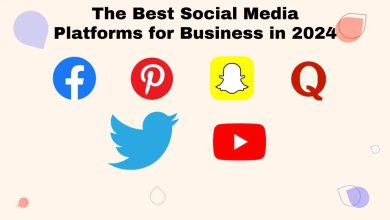Pinterest is more than a place to find recipes and DIY projects. It’s a powerful tool for business growth. Pinterest has 400 million active users. It lets businesses reach new audiences, drive web traffic, and boost sales. This blog post will show you how to use Pinterest to grow your business. We’ll cover setting up your profile and using analytics.
1. Setting Up Your Pinterest Business Account
Create a Business Account
To get started on Pinterest for business, you need to create a business account. If you already have a personal Pinterest account, you can easily convert it to a business account. A business account gives access to Pinterest Analytics and ads. It also unlocks other business features.
Optimize Your Profile
An optimized profile is crucial for making a good first impression on Pinterest. Here are some steps to ensure your profile is set up for success:
- Profile Picture: Use a high-quality image of your logo to make your brand easily recognizable.
- Business Name: Use your business name as your profile name to ensure consistency across platforms.
- Username: Choose a username that reflects your brand and is easy to remember.
- About You: Write a compelling bio that clearly explains what your business offers. Include relevant keywords to help users find your profile through search.
- Website Link: Add your website link to drive traffic directly from your Pinterest profile.
Claim Your Website
Claim your website on Pinterest. It’s essential. It lets you track analytics and access more features. To claim your website, go to your Pinterest settings. Then, in the “Claim” section, follow the instructions to verify your site.
2. Creating Engaging Content
Understand Your Audience
Before you create content, know your target audience. Analyze your customer demographics, interests, and behaviors to tailor your Pinterest strategy accordingly. Use Pinterest Analytics to learn your audience’s likes. Then, adjust your content to meet their needs.
Design Eye-Catching Pins
Pinterest is a visual platform. So, to stand out, you must create eye-catching Pins. Here are some tips for designing compelling Pins:
- High-Quality Images: Use high-resolution images that are visually appealing and relevant to your content.
- Vertical Format: Pinterest favors vertical Pins with a 2:3 aspect ratio (e.g., 1000 x 1500 pixels).
- Text Overlay: Add clear and concise text overlay to provide context and make your Pins more informative.
- Brand Consistency: Use your brand colors, fonts, and logo to maintain consistency and reinforce brand recognition.
- Compelling Descriptions: Write detailed and keyword-rich descriptions to improve the discoverability of your Pins. Include a call-to-action (CTA) to encourage users to engage with your content.
Create Rich Pins
Rich Pins show extra info on the Pin. They are more engaging. There are several types of Rich Pins. They are product, recipe, article, and app Pins. To enable Rich Pins, add specific meta tags to your website. Then, validate your Pins through Pinterest.
3. Organizing Your Boards
Create Relevant Boards
Create boards that match your business and audience’s interests. If you run a fashion brand, create boards for clothing categories, seasonal trends, and style tips.
Optimize Board Titles and Descriptions
Use clear, descriptive titles for your boards. Include relevant keywords to improve searchability. Write board descriptions. They should detail the content users can expect. Include keywords naturally.
Group and Collaborate
Join or create group boards on Pinterest. They will boost your reach and let you collaborate with other users. Group boards let multiple users contribute Pins. This expands the content and exposes your brand to a wider audience.
4. Driving Traffic and Conversions
Add Pinterest Save Buttons
Add Pinterest Save buttons to your site. This will let visitors save your content to their Pinterest boards. This encourages users to share your content, increasing its visibility on Pinterest.
Use Pinterest Ads
Pinterest Ads are a powerful way to reach a larger audience and drive traffic to your website. You can create several ad types. They include Promoted Pins, Promoted Video Pins, and Shopping Ads. Pinterest’s ads let you target specific audiences by interests, demographics, and behaviors.
Leverage Keywords and Hashtags
Use relevant keywords and hashtags in your Pin descriptions, board titles, and profile. This will improve your content’s discoverability. Research popular keywords in your industry. Use them to reach your target audience.
Promote Your Pins
Promote your top-performing Pins to give them an extra boost. Promoted Pins appear in users’ home feeds and search results. They increase visibility and drive more traffic to your website.
5. Engaging with Your Audience
Respond to Comments and Messages
Engage with your audience by responding to comments and messages promptly. A strong bond with your followers builds community and brand loyalty.
Collaborate with Influencers
Partnering with influencers can help you reach a wider audience and build credibility. Find influencers in your niche who share your brand values. Collaborate with them to promote your products or services.
Host Contests and Giveaways
Run contests and giveaways to encourage user engagement and increase your following. Ask participants to save your Pins, follow your boards, or visit your website to enter. It boosts engagement and drives traffic to your Pinterest and website.
6. Analyzing Performance and Optimizing Strategy
Track Your Analytics
Regularly check your Pinterest Analytics. It tracks your Pins, boards, and profile. Analyze metrics like impressions, saves, clicks, and engagement rates. They show what content your audience likes.
A/B Testing
Test different content types, designs, and posting times. Find what works best for your audience. Run A/B tests to compare different Pins. Use the results to optimize your strategy.
Adjust Your Strategy
Use your analytics and test results. Adjust your Pinterest strategy to improve performance. Stay updated on Pinterest’s latest features and trends. This will keep your content fresh and relevant.
Conclusion
Pinterest can greatly grow your business. It helps you reach new audiences, drive website traffic, and boost sales. You can achieve your business goals by using Pinterest. To do this, set up an optimized business profile. Then, create engaging content and organize your boards. Finally, use Pinterest’s advertising and analytics tools.
A good Pinterest strategy can pay off. It can boost your brand and raise conversion rates. Start implementing these tips today and watch your business grow on Pinterest.