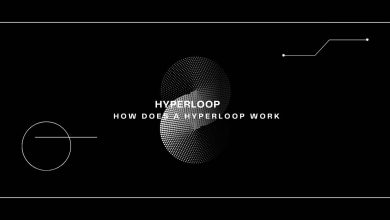Are you looking to make your content more visible in Google searches? One way to do this is by optimizing for Google’s featured snippets. Featured snippets are brief answers to searchers’ questions that appear at the top of the search results. Here are some tips on how to optimize your content for these coveted spots.
What types of featured snippets are out there?
Google-featured snippets are a great way to get your website noticed. There are three types of featured snippets: video, image, and text. You can find out which type of featured snippet is right for your website by looking at the SERP features tab in Google Webmaster Tools.
To get a video featured snippet, your website must have a video sitemap. To get an image-featured snippet, your website must have an image sitemap. To get a text-featured snippet, your website must have rich text content that is relevant to the query.
Featured snippets are a great way to increase traffic to your website. If you have the right type of content, you can even be featured in the Knowledge Graph!
How featured snippets influence search and SEO
When it comes to search engine optimization (SEO), there is a lot that goes into making sure your website appears as the top result. However, one of the most important ranking factors is now featured snippets. Featured snippets are short answers to questions that appear at the top of the search engine results page (SERP). These snippets are designed to give users the information they need as quickly and easily as possible.
While featured snippets have been around for a few years, they have only recently become a major ranking factor. This is because Google has been increasingly relying on them to provide users with the information they need. As a result, featured snippets have a big influence on both search and SEO.
If you want your website to appear in a featured snippet, there are certain things you can do to improve your chances.
How to find and optimize featured snippets that you already own
If you want to optimize your featured snippets, there are a few things you can do.
First, make sure that your site is well-organized and easy to navigate. This will help Google understand your site better and make it easier for them to find the information they need.
Second, use keyword-rich titles and descriptions for your pages. This will help Google match your pages with the relevant search queries.
Third, format your content in an easy-to-read way. Use short paragraphs and clear headings to make it easy for Google to extract the information from your pages.
By following these tips, you can improve your chances of appearing in featured snippets and get more traffic to your website.
How to rank for more featured snippets
If you’re looking to rank for more featured snippets, there are a few things you can do. First, make sure your content is well-written and informative. Secondly, use structured data to markup your content in a way that allows Google to understand it better. Finally, promote your content through social media and other channels. By following these tips, you can increase your chances of ranking for more featured snippets.
How to keep track of your featured snippets
If you’re like most people, you probably have a hard time keeping track of your featured snippets. Here are some tips to help you keep track of your featured snippets:
- Keep a list of the featured snippets you’ve been featured in. This will help you keep track of where you’ve been featured and what kinds of questions people are asking about your business.
- Check your Google Analytics account to see how much traffic your featured snippet is getting. This will give you an idea of how popular your snippet is and whether it’s helping people find what they’re looking for.
- Monitor your snippet over time to see if it’s still appearing in search results. If it’s not, then it may be time to update or change your snippet.